Do you really need a lot of expensive gear?
#1
Camera: Insta360 One X, GoPro 7 or DJI OSMO Pocket
Your choice of camera can make or break your finished video project. You don’t need to spend a lot of money on a fancy camera but there are a couple things that you should be mindful of.
- Image quality – Should be no less than 1080p
- Stabilization
- Insta360 One X, GoPro 7 or OSMO (No gimbal or tripod needed)
- Smartphone (You will want to get a gimbal or tripod to stabilize your video footage)
- Audio doesn’t really matter if you are using one of my recommenced external microphones
- Ease of file transfer and video format
- It is important that you can easily transfer your video footage and edit it on your device of choice.
- I recommend you shoot in MP4 or MOV format for easy video editing
#2
Microphone: Lavalier Lapel Microphone
Having a quality microphone is essential to conveying a crystal clear message. If you video is awesome but your audio is crappy, you will still lose.
There are 2 primary ways to capture clean audio and that is by a Lavalier mic or shotgun mic. Below are my 2 favorite portable mics to get the job done.
#3
Audio Recorder: Zoom H1n Handy Recorder or Zoom H4N PRO
Some might think that you can just simply record your audio directly to the camera that you are recording on but that is very limited and gives you very little flexibility. I used to rely on the audio processing in the camera but now realize that to get the job done properly and without fail, it is best to use a separate audio recorder. This will give you the flexibility to record audio that is not connected to your camera and will give you a lot more flexibility in the shooting phase and the post production phase.
#4
Lights: LED is the way to go!
Lighting has become smaller and cheap over time and there really is no excuse for having poor lighting in our videos now. LED lights have become the standard and I recommend having a few of these suggested lights on hand. You never know when you might need to setup an extra light to get the job done.
#5
Editing Software: Free & Paid Options
Editing software really comes down to, time, expense, experience level and operating system (Windows, Mac or iOS). At the end of the day there are so many options to choose from, but I have listed my 4 favorite for Free, Paid and iOS.
Lightworks (Mac/PC)

The best free video editor available, for any level of expertise
Platform: Windows/Mac/Linux | Upload straight to YouTube: Yes | 8K support: No | 360 support: No
Advanced editing tools · Real-time effects · Well designed interface
Lightworks is an incredible tool that’s published free with the noble aim of making professional quality video editing software available to everyone. As you would expect for such a powerful video editor, you won’t be able to master it overnight, but that’s certainly not something you could hold against it.
If you’ve tried other free video editors you’ll probably find that the interface is a little different to anything you’re used to, but you can arrange the various controls and windows to create something that suits your way of working.
There’s a paid version, Lightworks Pro, which adds the ability to export in formats other than MPEG, publish 4K video directly to YouTube, and export 3D videos, but the free edition of the software includes everything else you need to make impressive videos.
Final Cut Pro X (MAC)

A premium editor for Mac owners, with a unique interface
Platform: Mac | Free trial: 30 days | Upload straight to YouTube: Yes | 8K support: Yes | 360 support: Yes
‘trackless’ timeline · Excellent file format support · Price includes major updates
This is a video editor aimed squarely at the professional end of the market, but it’s not needlessly complicated. Its interface is a little different to most, and is built around a ‘trackless’ timeline that encourages you to organize elements into specific ‘roles’, such as voiceover, music and titles.
If you’re looking for a video editor to pair with your drone, Final Cut Pro is an excellent choice. It supports raw video from all the major makes and models, and is regularly updated with additional profiles. It also supports 360-degree video editing (fast becoming mandatory for premium video editing software) and HDR, with advanced color grading.
Adobe Premiere (PC)
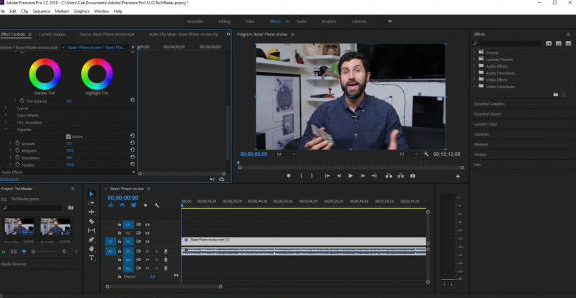
Dedicate the time to mastering Premiere Pro and reap the rewards
Platform: Windows/Mac | Free trial: 7 days | Upload straight to YouTube: Yes | 8K support: Yes | 360 support: Yes |
Supports 360-degree and VR video · Huge assortment of filters · Customizable interface
Adobe Premiere Pro is an industry-standard video editor and getting the most from it will require an investment of time as well as cash, but if you’re serious about video then it’s well worth the effort.
There’s a vast assortment of stackable audio and video filters, support for 360-degree and VR video, native support for a huge number of raw file formats, and the ability to work collaboratively with others. You can even start editing your videos before they’ve finished importing.
This kind of power doesn’t come cheap and the monthly or annual subscription fee adds up, but the lack of a large initial outlay makes Premiere Pro surprisingly accessible. It’s worth downloading a trial of the other video editors here before making a decision, but Premiere Pro is extremely versatile and the cloud-based model means you won’t have to pay for upgrades as they’re released.
LumaFusion (iPAD)

LumaFusion is the first mobile video editor that lives up to the hype, one so ridiculously feature-packed, it seems unfair to pay the developer so little ($20) for it. Rather than reinvent the wheel, LumaFusion enables old-school multitrack editing—three tracks for video with audio, plus three for audio only—in a modular user interface reminiscent of the classic Final Cut Pro.
I’ve tried all of the third-party mobile editing apps. They’re either too cumbersome or have limitations that make them unsuitable for more ambitious projects. Worse yet, most of these apps feel like they were designed by people who never edited video before.
Not so with LumaFusion, whose comprehensive tools are laid out in a logical, intuitive way that will be instantly familiar to anyone who’s used desktop non-linear editing software. Even on the iPhone, the user interface is surprisingly spacious and easy to use, especially after watching the quick start video linked in the Help menu. Multiple preset layout options accommodate most any editing style.









